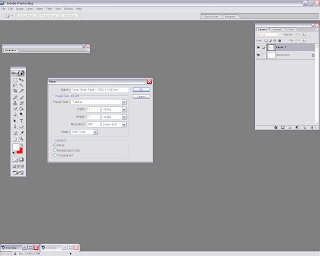
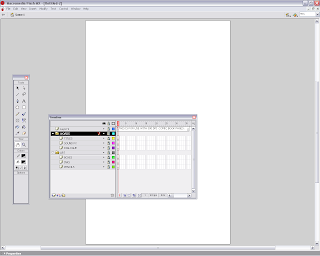
This is something I've learned a short while ago and would like to share with anyone who reads this blog. If you've been following my work here you already know I use Flash MX & Flash 8 Pro to ink my art. What you didn't know are my Flash settings for creating the comic book pages I use. Here they are for both versions of this software.
____________________________________________________________________
____________________________________________________________________
Go to File > Export Image. Name the image file with whatever your desired naming convention is. For example, "whatever_Name.png." After pressing Enter the Export Png dialogue box opens and gives you several options. (It is important to save your digital inks as .png files. The choice will become very clear once you take the inked lines into Adobe Photoshop. There's no white background. It's just black lines or whatever color you've inked your art with. That's the reason for the 24 bit alpha channel.)
Width: 3300, Height: 5100 pixels Resolution: 300 dpi (Do NOT Match Screen!)
Include: Full Document Size Colors: 24 Bit with Alpha Channel
Filter: None Interlaced:Unchecked Smooth: Checked
Dither Solid Colors: Unchecked
Lastly, Save as a Template.
Name ----- Comicbook Page 300 dpi
Category--- COMICS
Discription-- 3300 x 5100 pix, PRINT READY Rez
___________________________________________________________________
___________________________________________________________________
Unfortunately, Flash will not save a file at 600 dpi. I've tried. And, Flash 8 Pro can not save a 3300 x 5100 pixels at 300 dpi file. Therefore you have to use a work around. And, here it is:
In Flash 8 Pro you will need to create a file with the following dimensions.
Width: 2643 Height: 4080 This approximates the ratio of an 11x17 in. comic book page.
Resolution: 300 dpi (Do NOT Match Screen!)
Include: Full Document Size Quality: 100
Options: Progressive Display > Unchecked
___________________________________________________________________
___________________________________________________________________
